Feature overview
Using OLX Group API, you can give our clients a range of features that they will be able to do using your CRM:
- Advert Lifecycle Management - Publishing adverts is probably the main reason you’re here for. You can publish, update and delete all adverts posted through the Advert API. Also, you will be able to know any status changes that can happen from the Portal side: e.g., the advert was moderated. Publishing adverts
Through the API, you also will be able to:
- Publish in Volume. We allow a high limit throughput to make sure that our clients can send us post, update, or delete requests, simultaneously, as many as they have to do it. So you can also allow from your side that possibility. Learn more about our Agreement.
-
Webhook Notification System. Any time you send us a request, we will send you a notification after completion. For the user is critical to have all notifications displayed in the CRM, so the application user can see what to do if the request was not successfully posted. Make sure your webhook URL is prepared to send us a acknowledge notification a soon as he receives our notification. Otherwise, we will try a few times until giving up. See the below diagram.
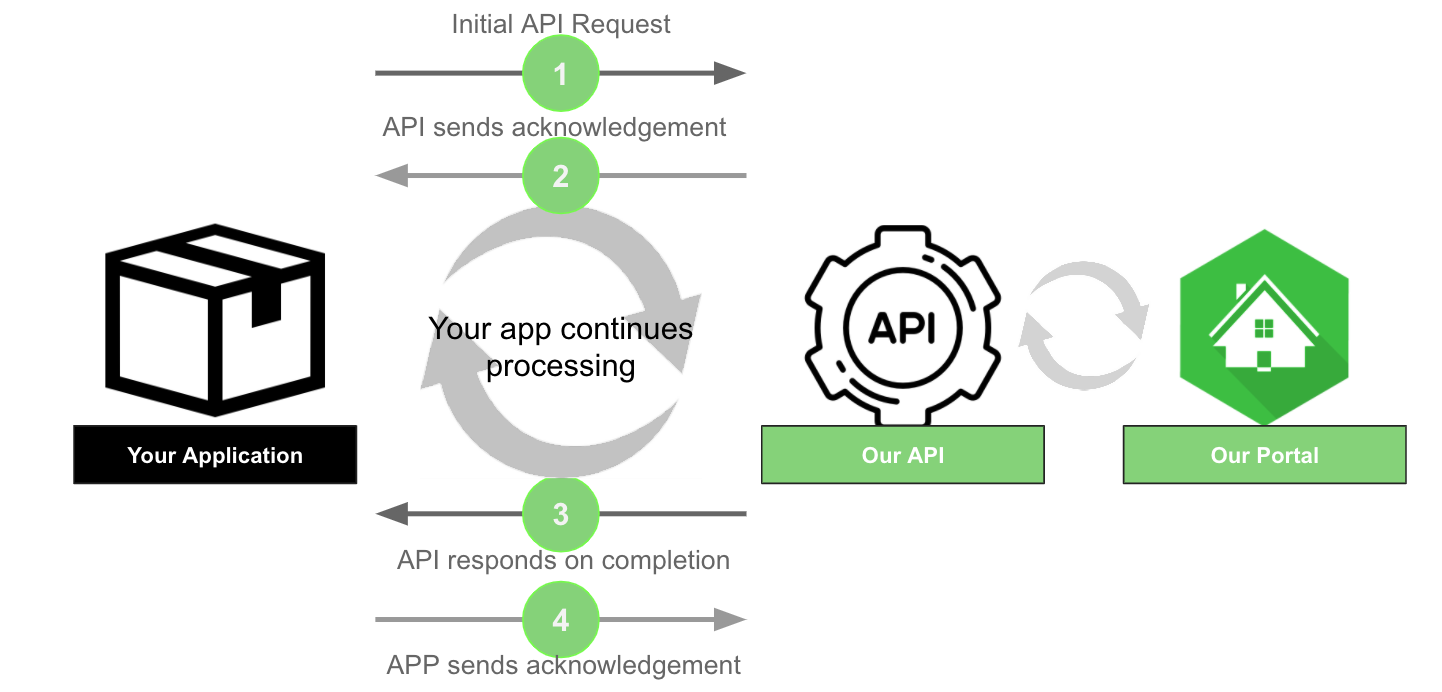
Async API Diagram
What is required to use the API?
Did you go through all available features and you want to integrate with our API’s? Please let us know by sending us an e-mail to api-mercury-support@olx.com with all required info to create an application here: Request an APP or request a demo through the same e-mail.
We will send you all the necessary information to start integrating with our APIs.
What more do I need to know?
All APIs are available through REST endpoints and accept JSON as the content type for requests and corresponding responses. Each one has its version number and authentication requirements.
The generic structure for our API’s endpoint is: https://api.olxgroup.com/<api>/<version>
For instance, the endpoint to manage adverts resource using the Adverts API version v1 is: https://api.olxgroup.com/advert/v1.
| API | Description | Version | Path |
|---|---|---|---|
| OAuth2 | Authorisation Management based on the OAuth2.0 Protocol | v1 | /oauth |
| Advert API | Advert Management Service | v1 | /advert |
| Taxonomy API | Unique Resource Descriptor for Advert Characteristics | v1 | /taxonomy |
Before starting the integration, there is an essential concept that you need to know: URNs (Uniform Resource Names). We use URNs in a lot of places in the APIs. They are used to identify Categories, Attributes, Sites, and more. You can check the Taxonomy API and the Supported sites, for example.
Taxonomy API is an additional API that will help you on the beginning map of all attributes for the advert category. It’s super important to make sure you have mapped the Taxonomy API before going live. Certain parts of the taxonomy are mandatory, and your application won’t be able to publish adverts without them. Furthermore, categories and attributes contribute significantly to the quality of the ads that your customers will post.